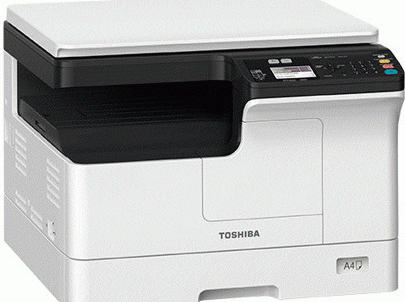Toshiba e-Studio 2523A
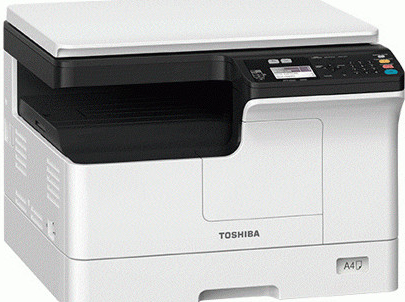
-
Out Of Stock
Toshiba E Studio 2523A
Toshiba E Studio 2523A multi-function intelligent 25 pages per minute A4 output speed has A4 manuscript is small in size, bypass A3 paper feed Applicable to the A4 output, and the A3 output is supplemented, Support double-sided A3 processing Save paper & Optional duplexer, One-touch ID copying, 2-in-1, 4-in-1, edge elimination, image shifting, interleaved paging, department code, 150-page continuous copying and reversing paper feeder by the printing requirements:
- Double Copy:
The original scanning range of the document copy function is expanded. Meet the double card and even multiple card copying needs.
- Strong paper Adaptability:
It can print 100×148mm small paper, which is suitable for financial document printing. Support 216g/m2 thick paper, cover, pre-printed paper "free paper." “Non-standard” paper easily outputs without additional settings.
- Multi-function USB Interface:
The scanning speed is up to 25 pages/min, and it can be scanned directly to the U disk and U disk. Connect to print/scan via the USB cable of your mobile phone (Android 7.0 or higher).
- Powerful Load Capacity:
1.75 million large-capacity toners and about 61,000 printed monthly load. Reduce frequent user changes in powder and reduce maintenance frequency.
- Environmentally Friendly:
Support for energy-saving mode. Designed with no waste toner.
Brand - Toshiba, Model - Toshiba e-Studio 2523A, Type - Multifunction Mono Laser Photocopier, Functions - Copy, Print, Scan, Color Output - Black & White, Print Technology - Laser, Print Speed (A4) - 25ppm, Print Resolution - 600 x 600dpi, 2,400 x 600dpi (with smoothing), Warm Up Time - 15 sec., First Page Copy Speed - 6.4sec. (A4), 6.5sec (Leter), Copy Modes - Text, Text/Photo (Default), Photo, Copy Speed - 25ppm, Copy Resolution - 2400 x 600dpi, Zoom - 25% - 400%, Multiple Copy - Up to 999, Scan Speed (B & W) - 25spm, Scan Speed (Color) - 24spm, Scan Resolution - 600dpi, Scan Data Format - TIFF, PDF, JPEG, Scan Features - Scan to USB/ Mobile, Duplexing - Manual, Paper Size Minimum - A5-R, Paper Size Max. - A3, Print Paper Size - A5-R to A3, Input Paper Capacity (Standard) - 350Sheets, Input Paper Capacity (Maximum) - 600Sheets, Paper Weight - 64 - 216gsm, Page Description Language (PDL) - GDI, Memory - 256MB, Interface (Built-in) - USB2.0, Version - C Version, Consumable - Toshiba T-2323C Black Toner (15,000 Pages) (Please make sure your existing & mentioned toner/cartridge model are same before buying new one), Dimensions (W x D x H) - 575 x 540 x 402mm, Weight - 25.5Kg, Built in Accessories - 1.Top Cover, 2.Developer, 3. USB Cable & Power Cable, 4.Toner Cartige, 5.CD & Manual Book, Warranty - 1 year service (conveyance bill will be added for outside Dhaka customers/service), Country of Origin - Japan, Made in/ Assemble - China
Despite the ongoing move toward digital media and digital communications, the photocopier is still an essential piece of equipment in most offices. Getting the right photocopier for your company’s present and future needs is crucial to your day-to-day administrative works.
There are a few things to take into consideration when it comes to buying a photocopier. Let’s discuss.
Networking Capabilities:
Back in the good old days, standalone photocopiers were the only
option. To use them, staff had to physically walk over to the
photocopier with the document they wanted to copy and make their
printing choices directly on the photocopier itself. Then, photocopiers
were enhanced with networking capabilities, which meant they could be
used as giant office printers, accepting printing instructions directly
from people’s computers.
Copy Speed:
This key statistic tells you at what speed the business printer will
produce copies and prints. Expressed as a number or pages per minute,
this is normally one of the first requirements discussed when
considering the purchase of a new office automation device. The copy
speed also correlates to the copy volume with faster business printers
generally having a larger copy volume. A typical business printer
designed to be shared amongst between 3 to 10 people will normally have a
print/copy speed of 25-45 pages per minute (ppm), placing the business
printer in the mid-volume category.
Copy Volume:
This number relates to the number of pages the business printer has been
designed to process per month. Generally, business printers with lower
copy speeds are designed to process a lower number of prints and copies
per month with the copy volume growing in relation to the speed of the
office automation device. For ease of understanding, business printers
are usually grouped into volume categories rather than dealing with the
actual number. When considering the purchase of a business printer try
to estimate how much the device will be used and select accordingly.
Color or Mono
While color photocopiers only carry a small upfront cost compared to
black and white ones, there is a significant difference in the price of
the ink. It may be tempting to choose a color photocopier to be on the
safe side, but if the bulk of your printing requirements relate to
standard typed office documents, then it may be more economical to
choose a black and white copier and deal with occasional color
requirements by outsourcing. However, the price of color copiers has
gone down in the past years so even small businesses can enjoy them.
Most models also have an ink saving feature to help owners control
costs.
Paper Size
If printing requirements often extend to the use of larger paper sizes
(A3 upwards), then there are photocopiers that can manage this. If, on
the other hand, the majority of the printing is done on A4, then an A4
only photocopier may be a more affordable choice.
Multifunction Products (MFPs)
A multi-use copier may have scanning, printing, and fax capabilities in
addition to basic photocopying features. Consider investing in a
multifunction product with several capabilities and functions to save
office space and even save money on equipment purchases. This type of
investment may be justified if multiple departments will be sharing
equipment on a regular basis. For example, marketing teams may need to
take care of printing, scanning, and faxing tasks on tight deadlines.
Accounting and finance departments may need to use a scanner and
photocopier more often than others. Sales teams may need access to a fax
and printer regularly. Consider the benefits of a multi-purpose machine
instead of standard business copiers when you team members or employees
from different departments will be sharing equipment.
Automatic Document Feeder
Automatic document feeders (ADFs) allow users to leave a stack of paper
on top of the photocopier and come back to a pile of photocopied
documents. While this may seem attractive, it should be noted that staff
need to put paper on the photocopier the right way for this to work.
Otherwise they’ll come back either to a pile of blank sheets, which can
be recycled for further copying, or sheets with the wrong information on
them.
Double-Side Printing
This can be a great way of saving money. Photocopiers with this option
can often take documents printed on one side and create copies where the
printing is on both sides. This feature is becoming increasingly common
and is an effective way of cutting the cost of paper and increasing
environmental consciousness in the office.
End Note
Once you have decided on the above factors, it is important to weigh up
pros and cons of the photocopier you considering for your purchase. If
you would like to get more advice from one of our expert consultants,
feel free to visit any of our showrooms or knock us online, they will be
able to recommend the perfect solution to suit your needs.
Product Brochure is not available now.